QUICK STATS
7 to 12 years
847 pieces
Tablet Required
Tech, Robotics
Coding
Building
Mechanics
Problem-Solving
Device Guide and FAQs
If your child is already old enough to play with complex LEGO sets and is ready to go deeper, you can stop reading right now and buy LEGO Boost. It’s. That. Good. The set combines real programming skills with fantastic interactive robots so that kids will enjoy learning the foundations of coding. The setup is simple on any modern iPad and the overall user experience is dramatically smoother compared to LEGO’s more complex Mindstorms kits.
Compared to other robots currently on the market, LEGO Boost is the most flexible, ranks among the easiest to use, and is the best value. It was an easy decision to award this toy our “Recommended” rating. Want to see numerical scores? Skip to the conclusion for our detailed criteria breakdown and final review score.
What’s Included & What’s Required For LEGO Boost
In the box you’ll find:
- 847 total LEGO pieces, including three new Boost bricks: the “Move Hub” (more later) with 2 motors; a separate motor brick that plugs into the Move Hub; and a color/distance combo sensor that also plugs into the Move Hub.
- A poster with legalese about batteries in dozens of languages, which we quickly threw away
- A playmat containing a grid system that corresponds to movement distances in the app
- Free “Lego Boost” app for iOS or Android (via download)
What’s not included, but required, is equally interesting:
- New(ish) iPad, officially tested with the iPad Air 2 and iPad Pro (but it works with only a few hiccups on my older iPad Air) so that you can download the required app; the set is pretty useless without the tablet. Some Android tablets work too, but almost none of them are currently for sale.
- 6 AAA batteries (note: I highly recommend buying 12 NiMH rechargeables, which is 2 full sets of 6; see why in the review)
- Printed building instructions (instructions are only available in the app, not even as a PDF from LEGO)
Overview: What’s LEGO Boost?
You’ve read this far and by now probably have a vague notion that LEGO Boost is a robotics kit made from LEGO blocks. That’s true, but it’s so much more. When my kids and I opened the box this week, we were assuming it would be a dumbed-down version of LEGO Mindstorms, the more expensive robotics kit which the older two kids have been using for years.
What we actually found was an interactive app that uses a very fancy LEGO building set to help you progress through a fun and challenging series of missions. The software and hardware are more intertwined than in Mindstorms and seamlessly create a mesmerizing experience.
The app challenges you to start building a little bit at a time and the intelligent brick, the Move Hub, listens to the app so that they both work together to guide your child in a learning path. Once the journey is over, kids will have “unlocked” the full toolbox game area and are free to explore and program on on their own. LEGO has essentially created a long, gamified tutorial that teaches building and coding skills as kids play the game.
The software and hardware . . . create a mesmerizing experience.
What’s the Move Hub For?
Lego includes a special brick that’s about 5 inches long, 2 inches high and wide. Inside there’s a tiny computer that maintains a wireless Bluetooth (low-energy, LE) connection to your tablet. The tablet then does the majority of the work including user interaction, sound effects and recording sound using the tablet’s microphone, which means that there’s no redundancy between the Move Hub and tablet.
While the tablet focuses on programming and display, the Move Hub has two motors built in and openings for two more “things” via connectors labeled C and D. Right now the “things” it can take are a third motor and a color/distance sensor, which are both included. Hopefully, LEGO will provide more options for these two ports in the future.
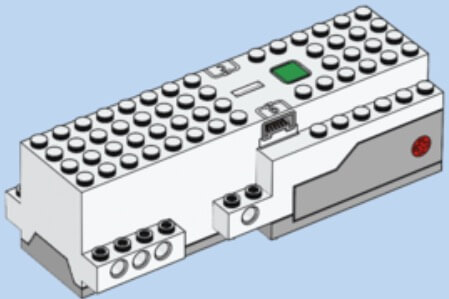
The Move Hub talks effortlessly to your tablet without pairing and has just one button, a simple green power switch. LEGO is betting that the target audience of young children would gladly sacrifice some flexibility for simplicity, and I totally agree. Our house has owned four total Mindstorms kits with their fancy NXT and EV3 intelligent bricks, so we’ve encountered a wide range of problems and weirdness over the years. With automatic firmware updates, no buttons or screens, and replaceable AAA batteries, the Move Hub is a huge step towards a “just works” level of reliability.
What’s the App For?
The app serves two purposes: showing you how to build the physical models and controlling the features of the Move Hub through a visual programming language. It initially gives you a ton of guidance as it narrates a series of mini stories, but later the choices open wide to become a more flexible and powerful coding platform.
The instructions-via-iPad method was already familiar because my older kids, coached by my patient wife, have completed three years in FIRST LEGO League, which provides all their instructions via PDF. The app is significantly better than a simple PDF because it’s easier to navigate between steps. You can move forward or backward very quickly. It’s perfectly sized for a normal iPad screen, but iPad mini users may have a degraded experience.
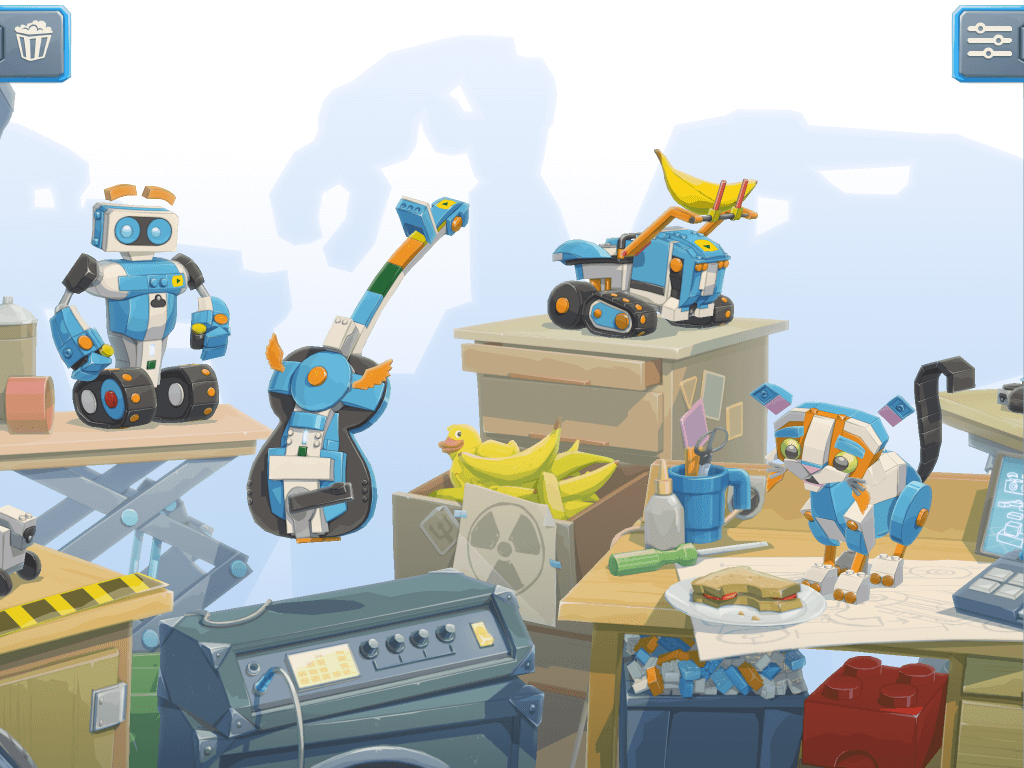
Kindle Fire users are out of luck until LEGO releases the app in the Amazon app store. Since the Fire is a popular tablet for kids, assuming that this omission was intentional based on the lower hardware specs of the Fire. If using an iPad is a deal-breaker for your classroom or family, skip to the section on alternatives that teach the same skills.
Owners of other programming toys will find the coding features of this app familiar. The app was completely intuitive for my 7-year-old, and he immediately got to work on the missions. He had a much better sense of how to navigate than I did, and the large cartoony buttons encouraged him to explore and figure out what each icon means. I found some of the icons quite cryptic, but the kids are very willing to experiment and empirically discover what each block does.
. . . the large cartoony buttons encouraged him to explore and figure out what each icon means.
The app is almost entirely visual so that kids who can’t yet read will be totally fine. The one phrase we ran into that might stump non-reading kids was the “Batteries are low” message that we saw in a pop-up, so teach your littlest ones what to do when they see that box. Replacing batteries requires the loosening of a captive (not easily lost) Philips screw, so keep a child-friendly screwdriver handy.
What Can I Build with LEGO Boost?
Lego calls this a 5-in-1 kit because there are included instructions and parts to build five very different models. The main character, Vernie the standing robot, has multiple different outfits that dress him as a cop, golfer, etc., so even if you never go beyond the predefined instructions there are still dozens of hours of building and learning in the box.
Here are all the different instructions LEGO initially includes. The advantage of the app is that they can be updated or expanded by LEGO through future app updates:
- Vernie the standing robot. He has tank-like treads so he can run on a wide variety of surfaces. His head makes very clever use of the remaining motor by a nifty tie rod that tilts his head as it rotates. Another set of gears makes his eyebrows move, while a full turn in some model variants fires his dart shooter. It’s an extremely creative and well-planned model. Vernie is one of the best LEGO robots I’ve seen, even after my experience with two generations of Mindstorms. Build Vernie first because all the numbered bags in the set are divided up with him in mind.
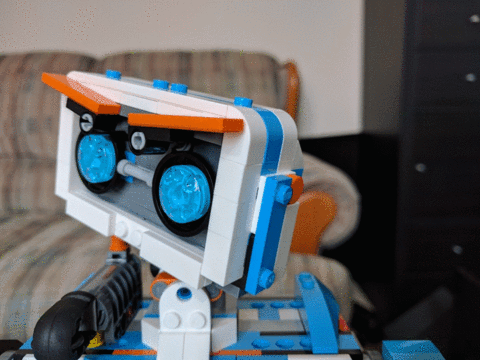
- MTR4 the Rover. This little guy also uses treads, but he sits horizontally instead of standing up. The extra motor is used to power a front lifter arm, so expect this rover to be a direct competitor to Cozmo, the “Wall-E”-like robot from Anki.
- Frankie the cat is the third robot, and he’s more focused on character facial movements than actual locomotion. The purring and meowing sounds are all generated by your iPad. Having the microphone and speaker solely in the tablet was a genius move by LEGO–they keep costs low by using the technology you already have.
- Two non-robot models round out the set. The AutoBuilder is a very meta concept: a LEGO model that builds other (much smaller) LEGO models. The Guitar4000 is just what it sounds like, a tiny electric guitar facsimile that can produce a wide range of sounds via the connected app.
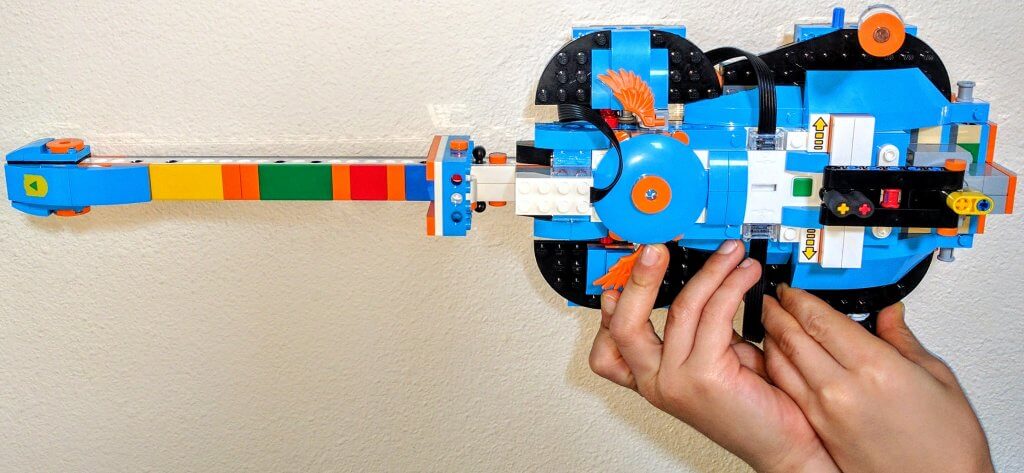
Impressions So Far
LEGO Boost is brand new, so we’ll be doing several updates. We’ve had it just about a week, but it’s been the center of attention for both our 7-year-old Jason and 4-year-old Lydia. Here they are, hard at work building Vernie:

- There is a ton to do. If your kid spends just 30-45 minutes a day, this toy’s five models and variations will last months. It’s not a typical build-and-display set. The app ensures plenty of action and is a great way to combine digital control with tangible items.
- The value is phenomenal for what you get. I’m very impressed with the quality of the app, the generous number of LEGO pieces, and the thoughtfulness of the model instructions included. The app reminds me of popular Disney puzzle apps like “Where’s My Water?” It’s cartoonish without being garish.
- The programming language is significantly less powerful than the LabVIEW variant included in Mindstorms. It’s also rather frustrating for adults; there are almost no words to be found in the app. If you can’t understand the subtle clues in the tiny icons, you’re out of luck. I’ve been able to find things that I think are subroutines, and there seem to be avatar-like profiles as well, but the entire app lacks documentation. There are no helpful third-party books or even websites, yet. It’s unclear whether this situation is a result of LEGO wanting to remain language-free (to accommodate many different countries and non-readers) or that they just haven’t had time to provide written explanations yet.
- AAA batteries are a blessing and a curse. I appreciate that this toy has no fixed life span because you can keep changing batteries. That’s huge! Most other toy robots have lithium ion batteries that will die after a few hundred charging cycles, in as little as a year. While LEGO avoided this issue, they could have chosen AA batteries, which are much more common and would last longer on each set. Our first set of AAA alkaline cells lasted about three days before they were dead. I then switched to rechargeables. Devices with soft power switches will naturally have a little bit of current drain, so even just sitting around these batteries should slowly die. If you get LEGO Boost, please do the environment a favor and buy some Eneloop AAA cells. I bought a set of eight to complement the four I already had, which gives me two full sets of six batteries (one to use and one to charge). You’ll need a charger as well, if you don’t already own one (or three, like our house). Here is the new advanced charger that allows single cell charging, instead of only in pairs. Also, the app drains the battery of our tablet very quickly, even faster than watching streaming video over Wi-Fi. I’m guessing (without any real knowledge) that the graphics chip is engaged fully for the Boost app, whereas video apps wouldn’t need all the functions.
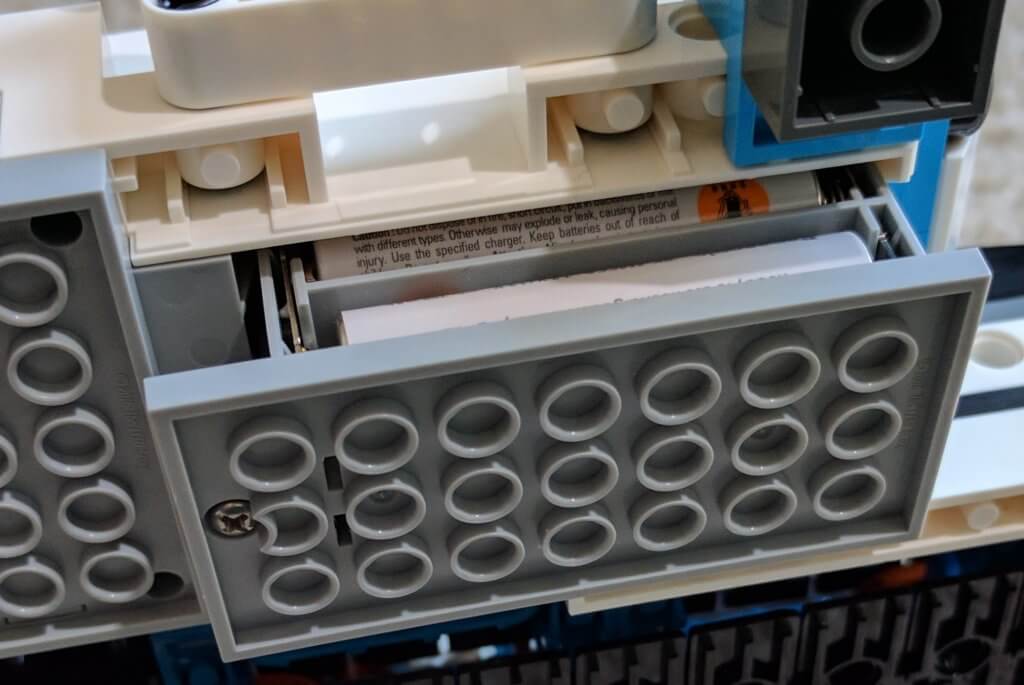
- I’m really happy that this set requires only a tablet and doesn’t use a PC or Mac at all. That feature dramatically simplifies setup, increase portability, and reduces hardware costs for teachers and parents alike. The only problem is that classrooms and schools may have invested significantly in Mindstorms or WeDo products from LEGO Education, so teachers could be using one technology in the classroom while parents are giving kids an entirely different experience at home. I’d recommend that teachers standardize their curriculum on LEGO Boost for younger kids and then jump to Mindstorms for older students, skipping WeDo entirely. The price point for Boost is low enough that it should achieve significant penetration in the homes of tablet-toting kids around the world.
- The app crashes upon loading about a third of the time, but after it’s loaded we’ve had no problems. I assume LEGO will fix these issues quickly as they publish updates. The crashes could also be related to my iPad not being officially tested. My older unit has less RAM than all of LEGO’s tested tablets–1 GB on my old iPad vs. 2 GB to 4 GB for the current generation–so that could be affecting the overall app’s performance. Check your device at LEGO’s website.
Is LEGO Boost Fun and Educational?
LEGO hit a home run because they’ve achieved almost perfectly-transparent learning. Kids won’t know that they’re developing solid skills; they’ll be having too much fun to notice! The toy has been very entertaining for all four of my kids, but with only one set we’ve let the seven-year-old take the majority of the building tasks. He’s always been an aspirational Mindstorms user, but he isn’t old enough to fully understand the programming. In contrast, LEGO Boost has been perfectly suited for him so far.
Here are the main Rich Skills that LEGO Boost helps develop. It’s very strong in all of these areas.
Coding
For teaching linear flows of sequential actions, the LEGO Boost app is perfect. It gets kids really excited about learning to code because they get to see the tangible results of their creations in the real world. We’ll follow up on all the elements of coding that this toy teaches in a future comparison article. For now, the majority of the language looks to be very simple, single-flow graphical elements with limited looping (simple repeat n loops) and unknown branching capabilities. The integration of hardware sensors is the primary way of performing conditional operations, and that’s a fine way to start. You can add in hourglass blocks (wait/sleep) to do simple timing operations as well. Overall, the graphical-only icons will be intuitive for kids and somewhat frustrating for adults. I am hoping that LEGO will soon introduce more documentation and enrichment activities that take you beyond the five models they currently provide.
Building and Mechanics
As you’d expect, LEGO Boost promotes strong building and mechanics skills. These skills are alike in that they require the ability to translate drawings into 3D space and read LEGO’s colorful isometric building instructions. The difference between the two skills is that building requires you to understand static (non-moving) structures, how to attach and create. Mechanics brings in the time dimension and lets you think about how gears, rods, and wheels work together to create motion.
LEGO’s Technic line of sets differs from the traditional blocks you may have grown up with. They naturally emphasize mechanics with axles, linking rods, and gears. This set is a “hybrid” that supposedly has more traditional elements than Mindstorms (which is heavily Technic-based), so it’s very much a bridge product to get youngsters interested in building methods beyond simple blocks. Most large LEGO sets now have many Technic elements, so this isn’t actually a novel feature. The bottom line is that LEGO Boost teaches sophisticated connections and power-transfer concepts while still being friendly toward little fingers that may not have the strength or dexterity for the most complex Technic connectors.

Problem-Solving
When you have a set that guides you through each step, some of the natural creativity is reduced. The beautiful part is that the problem-solving aspects aren’t diminished because mistakes and misconfigurations inevitably crop up. We’ve already had several powerful teaching moments with this set as my son Jason had to go back and find out where he’d made a mistake. He then determined the least destructive way to undo those errors. Once we’re playing with the set in a free-form manner, problem-solving opportunities will abound as he builds machines to fulfill the visions he’s creating in his mind.
We’ve already had several powerful teaching moments with this set . . .
Spatial Orientation
Like most good building sets, a young builder will need to visualize in her or his mind how the instructions that LEGO provides translate to building an actual model. Since the app still treats the diagrams as simple isometric paper drawings, kids need to understand how the hidden portion of the model affects the real thing. The five models in this set are challenging, some of which utilize nearly all of the pieces, so there will be plenty of chances for your little builders to develop excellent spatial orientation and visualization skills.
Complete Insanity for LEGO Boost
Like all building sets, LEGO Boost has met its archenemy in our Complete Insanity score. With 847 pieces, don’t be surprised when you lose one. I am fairly certain that our kit just didn’t come with one of the connectors needed to finish some decorative aspects of the Boost factory model, so we started the whole process with a lost piece.
With 847 pieces, don’t be surprised when you lose one.
Fortunately, if a piece really was omitted, LEGO provides a simple contact form on their website so that they can mail you a piece. Because there’s such a robust market for extra parts and because you may already have spares, I’ve only subtracted 1.5 points, yielding a 3.5 out of 5 on our index. However, if you can’t stand hundreds of tiny LEGO elements, don’t buy this set. The extreme flexibility and creativity of this set come at a cost of potentially-lost little tiny pieces.
What Ages of Kids Will Enjoy LEGO Boost?
LEGO knows how to define age recommendations. Our DistribuFun histogram for LEGO Boost lines up almost perfectly with the manufacturer’s recommendation of “7 - 12 years.” We based this chart on our household, where the older two kids (10 & 12) already use Mindstorms. Given this experience, I would caution against using LEGO Boost for 12 year olds, who are certainly capable of more complexity.
But what’s the lower age limit? Seven years old seems right, but I think the real test is how many years of LEGO use your little engineer already has. If they’ve been playing with increasingly complex LEGO sets for two years, then six years old would be perfectly reasonable to try this set, with adult help. My seven-year-old hasn’t needed any guidance from me, and he’s better at interpreting the app’s icons than I am.
So, no matter what age your student is, don’t let this be their first LEGO set unless you’re willing to tackle it with them. However, if they’re already building sets of similar piece-count, then they’ll have no problems at all with the incremental addition of the Move Hub and connected blocks. The app will guide them through quite easily.
Alternatives to LEGO Boost that teach similar skills
This set is already slated to participate in two roundups where we compare Coding Toys and also Toy Robots, so stay tuned for those. If you’re curious, here’s the short list of what we’ll cover:
Robots Only
- LEGO Creator Robo Explorer, which features robots very similar (though much smaller and not electronic or app-enabled) to the ones in LEGO Boost. Plus, it’s less than $20. This is a good set to get your kids excited about LEGO Boost, eventually graduating to “real” robotics.
Coding Only
- Osmo Coding Awbie and Osmo Coding Jam. These are part of the “tablet-tangible” Osmo system that requires you to buy a base unit first, since both of the coding sets are add-ons. All the Osmo products are expensive for what you get, but my kids love them. We have purchased almost the entire Osmo series.
Robots that Teach Coding
- Dash, from Wonder Workshop: my favorite coding toy, so far. If you just want a toy to teach coding, this adorable robot will work quite well.
- Cozmo from Anki: the most personality you can currently get in a consumer robot. The coding portion, while difficult to setup and limited in functionality, uses a real Python-based SDK.
- Ozobot 2.0 Bit: these are a fun little toy for a bargain price. You can outfit a whole classroom with Ozobots for the cost of a single good laptop.
Value, Durability, and Longevity: Is LEGO Boost a good buy?
LEGO Boost has a fairly uniform price at about $160, so buy from Amazon or the local toy store, if you can find it. I predict that this will be a pretty hot toy by Christmas, so get one early. At the suggested retail price (not gouged by re-sellers), it’s a phenomenal value. It’s cheaper than some other robot/coding sets that don’t offer the building skills, and it’s a generous addition to your LEGO brick hoard.
The durability of Boost is definitely up to LEGO’s high standards. If anything, the strategic addition of extra elements from Technic sets makes the overall durability of the models higher than an average set in this age range. My seven-year-old has been rocking with the guitar–“strumming” the interactive motors–and the build quality is still very tight. As long as he doesn’t turn into a real rock star and smash his instrument on a stage, we should be fine!
. . . expect it to take quite a few weeks before the scripted missions in the app are all done.
Predicted longevity, even though we’ve had the set just a week, is excellent. We love the “creator” series that gives you multiple models in one set, and this set exceeds the normal 3-in-1 promise with 5 unique models. Each character has variations and mini-games, so you should expect it to take quite a few weeks before the scripted missions in the app are all done. Then you’re left with a ton of intricate parts that can be combined in infinite ways, all controlled with a beautifully-designed app and full of future expansion possibilities if/when LEGO releases more sensors, motors, actuators, etc.
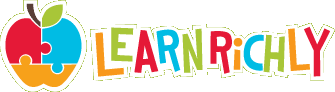 Learn Richly Learning toys, educational games and STEM resources
Learn Richly Learning toys, educational games and STEM resources 

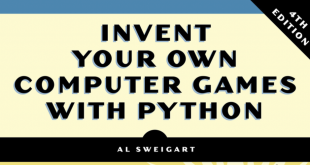
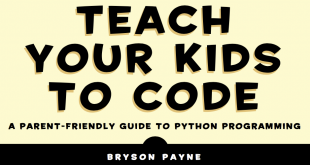
Thanks for such a quick reply. Getting them to build “outside the box won’t be a problem- they are pros at that part of life. We are constantly stepping over and around projects that they dream up!
I briefly looked at Cue- perhaps I’m missing something, but according to some reviews it doesn’t seem to do a lot? I think I’ll wait on that one till more people have tried it out.
First, thanks for such a thorough review! I think my 13 yr w/ LDs would be a perfect fit for Boost but am wondering if you think a very bright almost 12 (yet w/ little coding experience ) would be too old for this? I think he might be ready for Mindstorm but can’t afford both that and Boost and fear that 13 might get lost… Sigh, Christmas budget dilemmas!
Hi Nicole, thanks for reading the review! If your 12-year-old is just starting out with coding, I think he or she would really enjoy the coding portion. The caveat is that it may be quickly outgrown because of the limited coding commands possible, but then if you can coax your 12 and 13-year olds into working together, they can learn from each other and problem solve to build new creative models outside of the five included ones. My 11 and 12-year olds have grown recently in this area (but it took a long while and they still have conflict occasionally), but overall I’m pleased with their ability to share and delegate to each other in a fair way. Our next step is to get our 7- and 4-year-olds to this same level of cooperation, which will take a while! Since I wrote the Boost review, a manufacturer called Wonder Workshop launched a robot called Cue that’s specifically geared toward teens. It’s more expensive than Boost, but is also more interactive and therefore has a higher potential to last longer before boredom sets in. I haven’t had a chance to play with Cue yet, so if you end up getting one, please let me know what you think!
Thank you for this review. I am trying to figure out if the Lego Boost is a good option for my son. He powered through all levels of Kodable when he was sick one long weekend last year (6 yrs old at the time). He still plays Kodable occasionally but is no longer very excited by it. And he is enjoying some coding/robotics exposure at school but has recently complained that it is too much like a recipe–still trying to figure out what this means to a 7-yr-old (activities are too prescribed? programming is too linear? both?). I am looking for a toy that will be fun but will keep him interested and challenge his coding skills (but not so much of a challenge that he feels stuck and cannot proceed independently–I’m happy to help but don’t want to end up doing the coding for him). Do you think the Boost will provide room to grow on the coding front? Your review makes me wonder if the coding focus is too limited and linear. I would love to hear your recommendation in terms of whether to proceed with the Boost or advice on a different product. Thank you!
Hi KM, I don’t think that your 7-year-old will tire of Boost very quickly because of the sheer number of possible projects with it. There are 5 really cool set instructions in the box and there will hopefully be more activities from LEGO officially, or from third-party books (which will take longer). The programming itself is the weakest point in an otherwise 5-star product, so if you’re concerned about that, please consider something like the Dash robot from Wonder Workshop. Dash has excellent coding in the box and more advanced options through Apple’s Swift playgrounds (available on newer iPads). Dash accepts LEGOs on his “ears” as well, so if you have the LEGO bricks already in the house, you can really customize him. Thanks so much for reading and commenting!
Hi. I’ve a 6 year old girl and I’m undecided between this and the Wonder Workshop Robot. She has had some experience with coding apps (the foos, lightbot) Which one would you recommend for a robotics-programming introduction?
HI Miguel, great question! I think she’d be very happy with the Dash. WW has a rich set of downloadable activities and crafts that teach coding. It should go on sale around Thanksgiving or the day after (last year it was $25 off), so be sure to watch the pricing.
Have you ever tried the Edison robot? It’s around $50, compatible with Legos.
No, I haven’t seen it yet, but I will be sure to check it out. Thanks!