QUICK STATS
4 to 10 years old
Tech, Robotics
Coding
Problem Solving
Mechanics
Building
Getting Started Guide
Our four kids have now spent over two years with Dash and we still haven’t seen a better, more well-rounded robot to teach coding and robotics to young kids. This little blue trike is friendly, rugged, intuitive, and expandable. He has a ton of free apps and paid accessories that teach real programming at all levels. Surprisingly, the base unit isn’t that expensive; even when you buy some of his many, many add-ins, Dash is still a great value for homes and classrooms alike.
Because of all these accolades, Dash earns our highest “Richly Recommended” rating and will no doubt earn a place in your home or classroom.
Want to see some numerical and categorical scores for Dash? Skip to the conclusion for our detailed criteria breakdown and final review score.
What’s Included & What’s Required For Dash
In the box you’ll find:
- Dash the blue robot
- USB charging cord (Dash has an internal rechargeable battery)
- Building brick connectors for LEGO-style bricks
- Getting started guide (very short; most instructions are in the app)
Not included, but required: You’ll need an Apple or Android mobile phone or tablet, or Amazon Fire tablet. Dash has a variety of apps geared toward different activities and age levels, so it’s very likely you’ll be able to find the perfect version to suit the age and interests of your child or student.
Overview: What’s Dash?
Dash is a well-built, mature entrant into the “robot toy that teaches coding” category. The hardware design is several years old now, but Dash has aged really well because of all the app updates, expansion packs, and 3rd-party platforms you can use.
Dash’s Hardware
As you can see from our “In the Box” section, the Dash package comes with the robot itself and just one accessory: the LEGO brick connector. Dash’s body is a simple three-wheeled design, making the whole robot about the size of a cantaloupe.
Dash is durable, cute, educational, and reasonably priced, so let’s examine all the details that will help you decide whether to purchase him.
Dash’s Apps
Wonder Workshop takes a different approach with their apps than we’ve seen in most other toys. Instead of providing a single solution, they segment by task and age so that younger kids get a simple app and older kids can code and explore. Here are Dash’s current apps:
- Wonder is the main app that includes thematic challenges and an icon-based visual programming language that’s unique to Wonder Workshop.
- Go is the beginner’s app that turns Dash into a remote-controlled car using your tablet or phone as the controller.
- Path begins the very first step of programming by letting kids plot out a simple course for Dash to follow.
- Blockly is the Wonder Workshop implementation of the familiar visual programming language called Scratch. You can drag shapes and put them in sequence stacks to run surprisingly complex programs.
- Xylo lets you write songs for Dash to play on his Xylophone accessory.
Dash’s Extensive Accessory Ecosystem
Dash’s maturity is most evidenced by the huge array of add-on packs and accessories you can purchase. Here are just a few of the best ones (all the images below are clickable and take you directly to Amazon’s listing for each item):
- Dot
is a tiny companion robot that doesn’t move. Instead, he interacts with Dash with lights and sound. The newest version comes with dress-up items, games, stickers and a ton of activities. Dot is a toy robot in his own right and you can certainly purchase him first, but he doesn’t move at all (did I mention that?), so he’ll quickly get boring. He’s mostly useful as a buddy for Dash, but Dot is the least economical accessory.
- Challenge cards
work with Dash to give you ideas for coding different activities and learning objectives. They’re almost fifty cents a card, so not a great value, but could be perfect for a classroom environment.
- Launcher
turns Dash into a dangerous weapon! Or a physics learning tool, depending on your viewpoint. It cleverly uses the motors in Dash’s “ears” to launch tiny hollow balls and turns your living room into a medieval catapult warzone. We think that Launcher is the best of all the accessories.
- Sketch Kit
is a pretty audacious concept, using Dash to hold a pen that essentially becomes a free-form plotter/printer. The huge drawback with this kit is finding a dry-erase surface for him to run on, so it’s definitely more suited to classroom use where presumably you can find a spare whiteboard in every random closet. Or, purchase the Wonder Workshop dry-erase mat.
- Xylophone
is one of the oldest and most popular accessories, and it has its own self-titled app. The kit comes with a real eight-note xylophone and a tiny little mallet that goes into one of Dash’s “ear” motors. He can turn his head rapidly to hit any one of the eight notes, allowing your child or student to compose songs in the app for Dash to play. It’s a neat concept and perfect in execution.
Is Dash Fun and Educational?
Dash Has a Fun Personality
The key to understanding Dash is that they’ve tried to make him a child-like explorer. It’s a mostly successful attempt because right from the beginning wake-up sequence, Dash will convince you that he’s cute and wants to learn. The unique bulbous tetrahedral shape and intense blue color make the impending robot apocalypse seem somewhat charming, assuming that these are the little guys who will be our future mechanical overloads.
The unique bulbous tetrahedral shape and intense blue color make the impending robot apocalypse seem somewhat charming . . .
Your kids will no doubt fall in love as they “teach” Dash to follow lines, build obstacle courses, play with his toys, and generally enjoy your family.
Dash Teaches Coding, Robotics and Much More
The sneaky thing about a cute robot that can do so many things is that he’ll have you doing real coding without even realizing it.
Each “activity”, whether it’s a game, robot interaction, craft, maze, song, or (the sky’s the limit!) has elements of coding and logic that hit all five of the Learn Richly Coding BLOCS, our acronym that explains the five fundamentals of coding for kids:

- Branching: allowing the program to make decisions based on the values of inputs, sensors and your initial constraints. Dash has basic if/then blocks that help kids understand how a machine can make logical choices.
- Loops: repeating certain portions of code. The advanced apps with Dash contain both “for” loops and “while” loops. There’s also a “repeat forever” infinite loop, yikes.
- Organization: helping kids understand that arranging the parts of a program in a certain way makes everything more readable, fixable and neat, especially for humans that are later reading your code. Dash helps with a visual color coding and shape system based on Scratch.
- Containers: (or the more complex name “variables”) are places to put information that you can get back later. Dash’s Blockly app uses fruit icons as containers to store integer values. It’s limited—but age-appropriate —and the visual icons are an important simplification to keep even young kids from feeling overwhelmed. Here’s a fascinating article from one of Dash’s creators on how they designed Blockly containers/variables.
- Sequences: a program needs to run in a certain order, so control structures like loops process sequences of numbers or sensor inputs in a logical, ordered way. Dash’s top-down flow demonstrates this concept very well and reinforces the foundational skill of understanding sequencing. Teaching a program to follow a simple series of steps is where most beginning coding programs start, and Dash is no different.
Rich Skills
Coding
Dash teaches coding and is currently the best, most complete option on the market for beginners and advanced students alike. Even children as young as five years old can start Dash with simple line following; grade schoolers can use the visual Blockly app for surprisingly complex programs without actual typing; pre-teens can delve into real Swift programming using the “playground” from Apple’s Swift Playgrounds on the iPad.
Problem-Solving
Dash includes many activities and online lesson plans (some free, some paid) for teachers and parents that provide problem-solving skills as kids learn to help Dash complete a mission. It’s a rich ecosystem of activities available on the Wonder Workshop website, or through add-on packs like the challenge cards.
Mechanics and Building
One critical accessory Dash includes in the box is the LEGO connector that snaps firmly to the side of Dash’s head and allows him to carry and move building-block creations. This clever addition makes Dash’s potential essentially limitless since most users in the target audience will have thousands of LEGO-compatible bricks readily available.
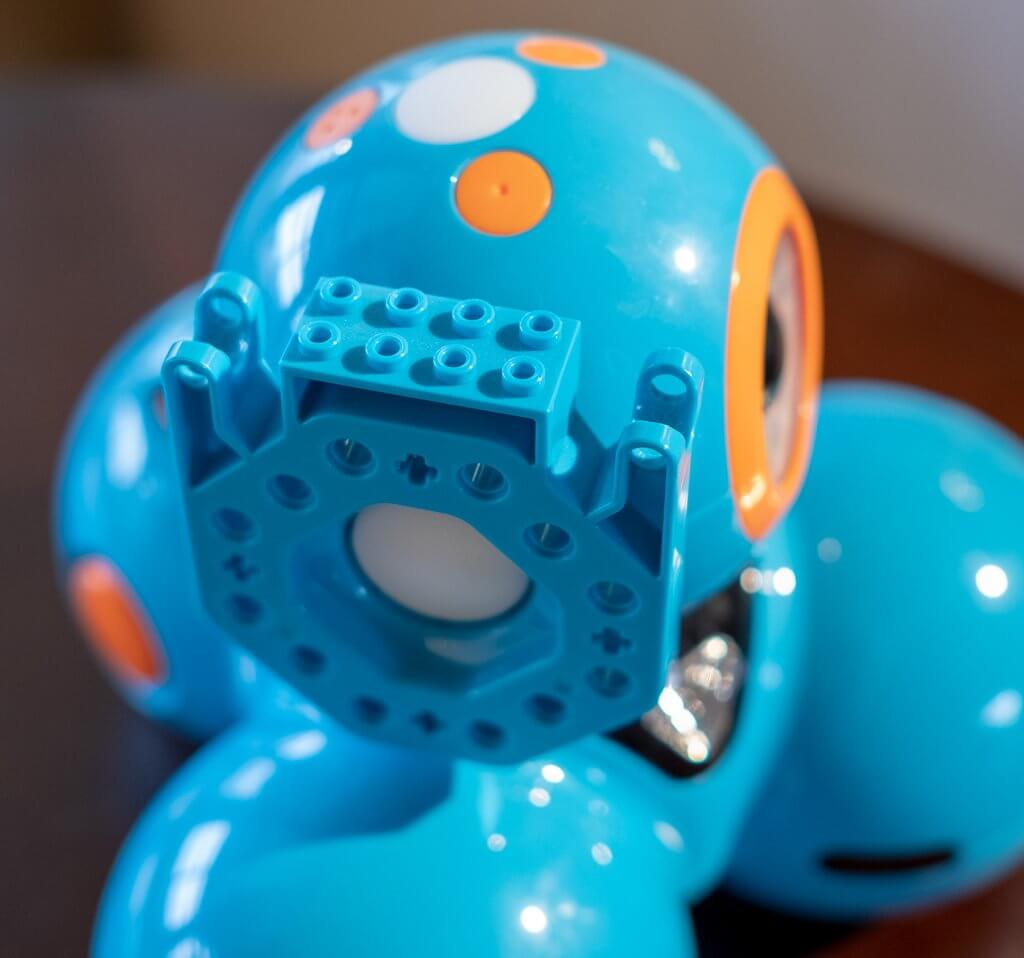
Rich Scores
Complete Insanity
Dash is a simple robot with very few pieces, so he scores really well on our Complete Insanity index. We rate him at 5 stars for being very easy to keep track of as a set.
Time2Play
Setup time is minimal and the lessons are engaging, so you should expect your child or student to play with Dash for about 30 minutes before needing a break. This is all learning and playing, no waiting or tedious unpacking. The one caveat is if you forget to charge Dash–he’ll need an hour or two to get back to his perky self.
What Ages of Kids Will Enjoy Dash the Robot?
Our DistribuFun histogram for this little blue Dash robot means that you should expect any school-age kid before high school to have some meaningful, educational, and fun interaction with Dash. Wonder Workshop lists the age as “6 years & up“, implying that there’s no upper limit on the fun. But they’ve also admitted that older kids may want a snarkier robot with more customizable personality, so they released Cue, a robot with the same body but different and upgraded programming and personalities, all targeted toward teens.
The bottom line is that Dash has such a variety of apps and accessories that you’ll be hard pressed to find an age group who won’t enjoy him, but the main audience is grade schoolers and pre-teens.
Alternatives to Dash that teach similar skills
Coding Only
- Osmo Coding Awbie and Osmo Coding Jam. These are part of the “tablet-tangible” Osmo system that requires you to buy a base unit first, since both of the coding sets are add-ons. All the Osmo products are expensive for what you get, but my kids love them. We have purchased almost the entire Osmo series.
Robots that Teach Coding
- LEGO Boost Creative Toolbox: About the same price as Dash, but a real LEGO set with over 800 pieces and simplified coding vs. the teen-oriented MindStorms. Several different robots can be created with the included instructions. Read our full review here.
- Cozmo from Anki: the most personality you can currently get in a consumer robot. The coding portion has matured a lot too, so he’s a real contender to Dash if you’re not concerned about accessories or more rugged use in a classroom setting.
- Ozobot 2.0 Bit: these are a fun little toy for a bargain price. You can outfit a whole classroom with Ozobots for the cost of a single good laptop.
Value, Durability, and Longevity: Is Dash Robot a good buy?
At around $150, Dash isn’t the lowest-cost entrance into coding toys, so first-timers may want to dip their toes into a cheaper solution. If you’re buying Dash as a gift or you already know that your little one will love coding, then Dash is simple enough for total beginners and mature enough to last for hundreds of play sessions. From that perspective, he does represent a good value in terms of receiving a ton of education and entertainment for your money.
Conclusion & Overall Score
Rich Skills
Coding Lessons
Fun for a wide age range
Value, durability, longevity
Complete Insanity
Ease of setup
Connected Apps
Batteries & Charging
Richly Recommended
Where to Buy
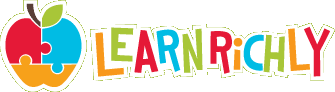 Learn Richly Learning toys, educational games and STEM resources
Learn Richly Learning toys, educational games and STEM resources 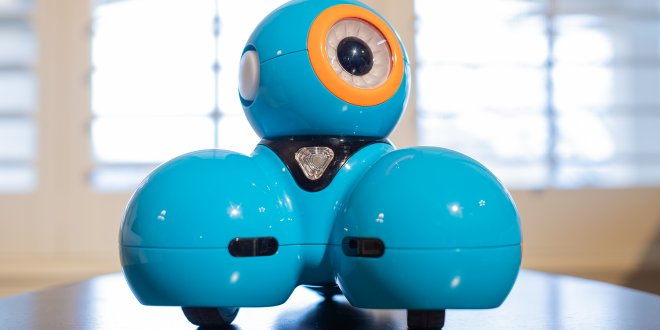
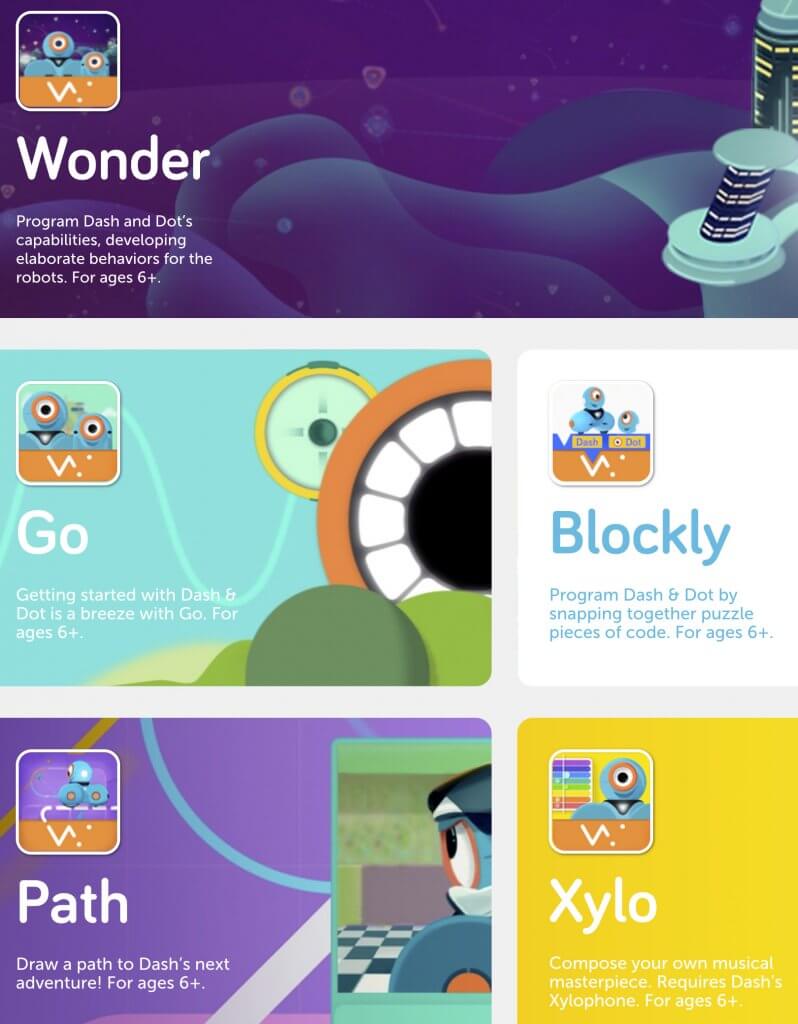






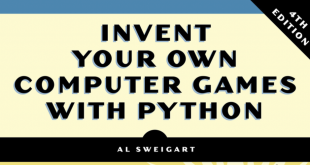
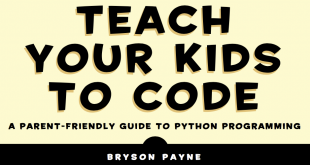
Steve, I have a 5 year old who loves Legos and can build the smaller sets without help. We haven’t tried large sets yet. I was looking at the Lego Boost, but then saw your review of Dash. Which would you recommend for a 5 year old, knowing that he already loves Legos?
Hi Katie, thanks so much for your question! A few months ago I still would have said “Dash”, but now that the new “Mindstorms Robot Inventor” is out and uses the same powered components as LEGO Boost and Droid Commander, I think Boost is the way to go. It now gives your 5-year-old a direct path the Mindstorms level (EV3 will be soon retiring), and LEGO has promised Python support for coding at least their Mindstorms intelligent hub. So while Dash is still a great product, if you’re already invested with LEGO I think they have provided a strong pathway to keep innovating for 5-10 years at least. Do keep in mind that the “official” recommended age for Boost starts at 7 years old, so if you go with Boost you should plan on guiding him through some of the more difficult steps (especially when more dexterity or strength are needed for some of the tricker Technic parts). Happy building! –Steve
Thanks for the detailed reply Rich. It will helps others also.
I also really like vex go but at the same time Dash looks cool
Your thoughts on Dash vs Vex go. Please advise
HI Rich . Any thoughts on Vex – IQ set . Infact they are coming up with VEX GO. I am not sure which one to start with for 6 -7 year old. Lego , dash for Vex Go. Please suggest.
I started Scratch Jr App with them and he is doing good in that.
Sorry for the late reply! Vex Go is definitely the right age level–it should be perfect if you’re willing to up supervise and assist. I really like their labs and other educational aids. They are targeting classrooms as their primary audience, so you’ll benefit from US-approved curriculum that LEGO hasn’t made as easy with with their LEGO Boost series. Definitely get the Vex Go with the storage–that’s a handy addition and makes the set much easier to deal with. Our LEGO Boost set has hundreds of tiny parts, so it is very easy to lose track. The Vex series has bigger pieces and looks simpler to build. Also, I love that the Vex system has metal sets compatible with the teen First competition so that you have a seamless upgrade path to future learning.
I have a 9 1/2 year old and a 13 1/2 year old. We don’t have prior coding experience. Trying to decide between the Dash vs Lego Boost. Which do you think would have more longevity?
Great question! Since Dash can provide an entryway into Swift programming with Apple’s Swift playgrounds, I think it will provide enough “real” coding that your teenager will still be engaged. Both of them can do the Dash apps, and then depending on their interest level both kids can proceed to playgrounds if you have an iPad. Then iTunes U will extend the Swift journey to making real apps on a Mac 🙂